

State of laptops today
Laptops now come in a variety of sizes, price points and configurations.
At the entry-level, we have lower cost laptops and Chromebooks which come with less storage because they rely on a constant Internet connection because they run mostly web-based services and applications and don’t have many native programs.
Chromebooks and Windows notebooks with very limited onboard storage, and which are mostly designed for surfing the web and handling email and social media are great for students as well as second home PC’s but they have limitations.
The reliance on a constant Internet connection doesn’t make Chromebooks and some entry-level Windows laptops ideal travelling laptops.
Most mid-range notebooks in the 13-inch to 15-inch size is what most users consider as home or work notebooks as well as desktop replacements. While many of these are practical notebooks with plastic enclosures, non-touch displays, they have the right components and features for travel.
Battery life, a main consideration on any portable computer, is at around 5-6 hours on average for these devices. While many new laptops no longer feature DVD drives or CDRW burners, they’re slimmer and also lighter than ever. Displays have gotten a lot better and are great for getting work done but also good enough for some gaming as well as watching video.


These thin and sleek notebooks do cost more but they feature high-resolution HD displays as well as long battery life as well as some of the latest processors, SSD (Solid State Drives) and the latest WiFi and Bluetooth radios.
2-in-1’s which can shape-shift between laptop and tablet form factors, are even more ideal, since as tablets they take up less space and can serve as great entertainment devices on the go.
Key accessories


You need some key accessories when travelling with your laptop. Using your device at home or at the office means it doesn’t get moved around as much. Travelling is a different story as devices are placed under much more stress. Getting taken out during security bag checks, being packed into tight hand carry luggage, and being constantly challenged by ever-shrinking airplanes and cabins.
A carry case or laptop sleeve is the most basic accessory to consider. Sleeves are great because they provide a nice cocoon around the laptop which can shield it from scratches, dings, and dents. A case, sleeve or backpack is the first accessory any new laptop buyer should consider if they plan to travel.


Fewer and fewer laptops are including Kensington lock ports, but if your laptop does feature this, it is worth investing in a Kensington lock that can be used to tie-down your laptop in situations where you may have to leave it.
Other key accessories worth considering include an Ethernet adaptor for devices that don’t have these built-in.
The reason for this is that some hotel rooms have notoriously spotty Wi-Fi but will have wired connections, same goes for some airport lounges and nearly any remote office you will need to work in.
Keep videos and music on external storage


USB thumbdrives or SD Cards are ideal for copying and sharing files on-the-go, but they are also ideal for storing ripped videos, music, or photos for viewing while on a trip.
Unlike the spinning hard drive on most laptops, these solid state storage solutions are more affordable than ever and are surprisingly versatile.
I recently purchased a Sony Vaio Duo 13 from Best Buy, and the model I got had only 128GB of storage, I was easily able to bump up my storage for files, downloads and videos with a low-profile 64GB SanDisk Cruzer Fit thumbdrive, that’s always plugged in and which I use to store most of my documents.
If you need more permanent storage solutions, upgrading the existing laptop hard drive with a larger, faster SSD (Solid State Drive), while the installation of these drives should be left to professionals, the investment and long-term use will pay off simply because your laptop will work so much faster and be more efficient.
Laptops and Wi-Fi from a connected smartphone
Most smartphones have the ability to work as mobile hotspots and share their Internet connection. Enabling this feature with a secure password will make it possible to connect your laptop to the Internet using your smartphone’s data connection.


This makes it easy to check email, a mapping application as well as surf the web on-the-go. You wouldn’t want to use up your smartphone data by streaming videos or downloading large files and you wouldn’t want to use this feature if you’re travelling to a country and spending a lot of money on phone roaming overages.
If you’re travelling within Canada, or going to the cottage or the beach, using your smartphone as a mobile hotspot for your laptop works great at no extra cost if you’re well within the range of your mobile provider.
If you want to keep entertained at the cottage or the beach and have no access to cable TV, investing in a Slingbox device at home and installing the Slingplayer on your laptop’s browser will allow you to access live and recorded TV anywhere you have a decent WiFi connection.
I use my Slingbox when travelling to watch basketball and hockey games back home as we well as to keep up on local Toronto news and TV shows.
Laptops in airplanes


Laptops are ideal devices to use in airplanes. Most of them are just the right size to fit on the folding tray that’s used as a desk or to hold food and drink, plus their hinged design means you can have them open in various angles to type, read documents, or watch videos.
The biggest challenge facing laptops in airplanes is ensuring that you have enough battery power to last your entire flight, specially if you’re flying somewhere far. Some airplanes do have one or two power plugs in each row so depending where you’re seated you should be able to keep power flowing.
Some laptops have removable batteries and most frequent or business travelers know to have two or even three batteries charged up and ready to go for their flight.
If you do have some of the newer Ultrabooks or notebooks which offer a full-day’s use on a single charge, then you’re good to go.
These are just some notable tips to make travelling with a laptop a lot more convenient.
Junyuan BagsTen articles before and after
Fossil Bags for Men: Available at Junyuan! | Junyuan Blog | Professional Bag Manufacturer
Window-Shopping in Europe: New Boot Dimenions – Junyuan | Professional Bag Manufacturer
Get away with this year’s best luggage | Junyuan Blog | Professional Bag Manufacturer
A brief history of handbags | Junyuan Blog | Professional Bag Manufacturer
Window-Shopping in Europe: Plaid & Preppy – Junyuan | Professional Bag Manufacturer
Window-Shopping in Europe: Pumps – Junyuan | Professional Bag Manufacturer
Waterproof Laptop Backpack craftsman tool bags

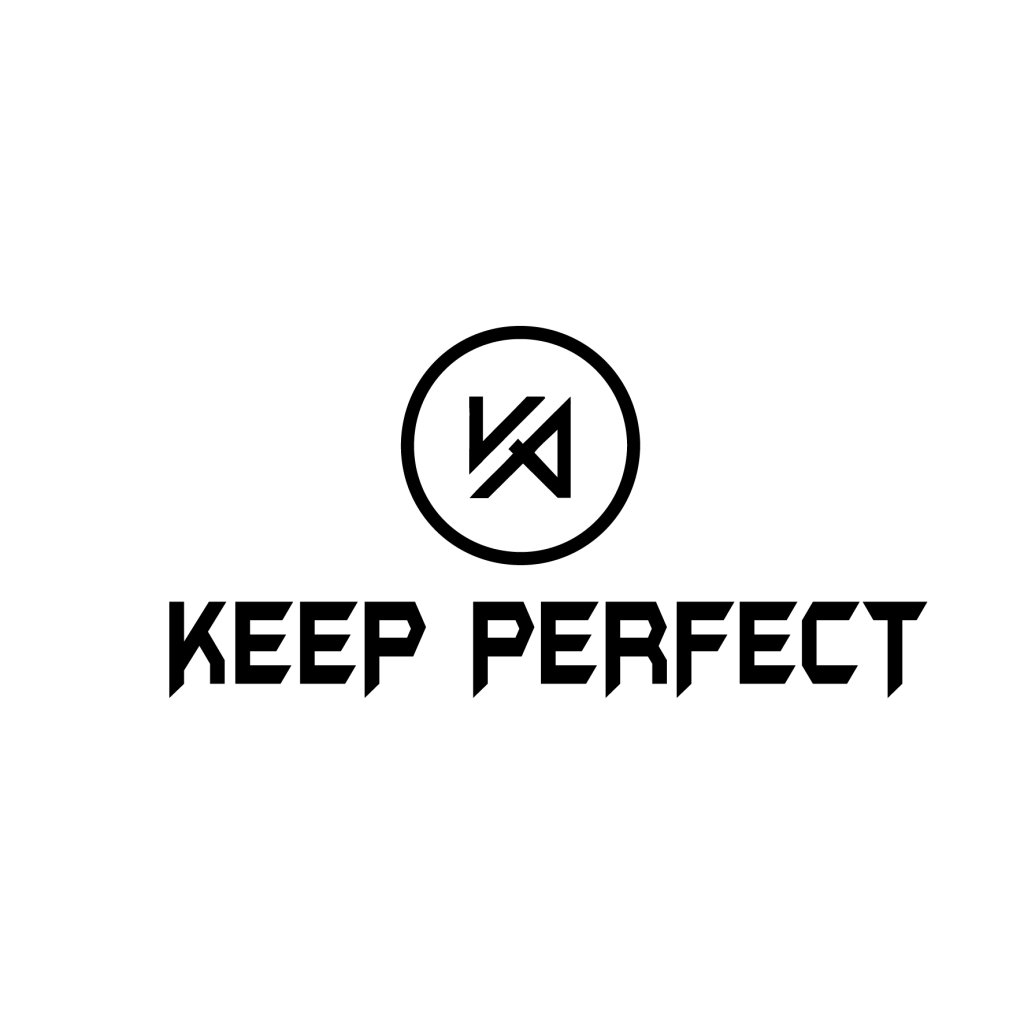


 Mobile/What's App/Wechat
Mobile/What's App/Wechat E-Mail
E-Mail ADD
ADD




