Staying connected can help you enjoy your travels that much more. If you’re traveling with a MacBook laptop, get a Wi-Fi hotspot before you leave so you’re never left disconnected. This is especially important if you’re traveling internationally without an international cell phone plan.
A hotspot offers you a way to connect to cell towers for an internet connection no matter where you are.
Work from anywhere
Whether you’re out enjoying the countryside or in a busy café where the free Wi-Fi is overloaded or not secure, you’ll have everything you need to power up your MacBook laptop and start working.
Business trips can be stressful because productivity goes down when you don’t have access to your normal resources. The extra monitor, your reliable high-speed internet connection, and quiet office all make it possible for you to get your work done. Recreating those conditions during travel can be challenging, but you should at least be able to depend on your internet connection.

Video chat with friends and family
Video chatting with your friends and family while traveling allows you to showcase what you’re seeing and share that experience with loved ones. However, doing so on a regular cell phone connection could mean frozen screens, large delays and confusion for you and your loved ones.
A hotspot allows you to use your MacBook laptop to video chat. Your laptop has a larger processor and better video capabilities than your phone does, which allows it to offer you and your loved ones a better video experience.

Look up travel information
Many websites are mobile-friendly and make it simple to view and gather information from the site. However, that doesn’t mean you want to use your phone constantly for travel information. Looking at the small screen can get exhausting, especially if you’re doing in-depth research.
Using your MacBook laptop can make for a much better overall experience and help you complete your research faster. The larger screen makes it easier to skim the information for what you really need and get back to enjoying your travels.
Upload albums of photos to social media
Smartphones are undoubtedly great resources. But when you want to share your travel experiences in an album on social media, your MacBook laptop is much better suited for the job. Power on your hotspot so you can continue to send messages on your phone and stay connected while your photos upload to social media.
High-quality photos tend to be large files, making it difficult for smartphones to process uploading many files at once. Order room service and relax while your hotspot and laptop do the work for you in sharing your precious memories with others via social media.

Protect your MacBook laptop with a good backpack
A MacBook laptop is a valuable investment. Protect it with a quality laptop backpack specifically designed for your hardware. JUNYUAN laptop backpacks were designed in conjunction with Apple to be sold in its retail stores. You’ll find all the pockets you need for your travels along with the best protection for your technology.

To get the latest updates on luggage & backpacks visit our blog and follow us on Instagram, Facebook, Twitter, Pinterest and subscribe to our YouTube channel.
Junyuan BagsTen articles before and after
Essential Characteristics Of A Backpack – Junyuan Bags | Professional Bag Manufacturer
7 Beautiful Bookstores Worth Visiting – JUNYUAN | Professional Bag Manufacturer
Backpack and school life or business travel – Junyuan Bags | Professional Bag Manufacturer
Get 20% Discount On Travel Luggage For Mother’s Day – JUNYUAN | Professional Bag Manufacturer
Junyuan Bags – How can we help you? – Junyuan Bags | Professional Bag Manufacturer

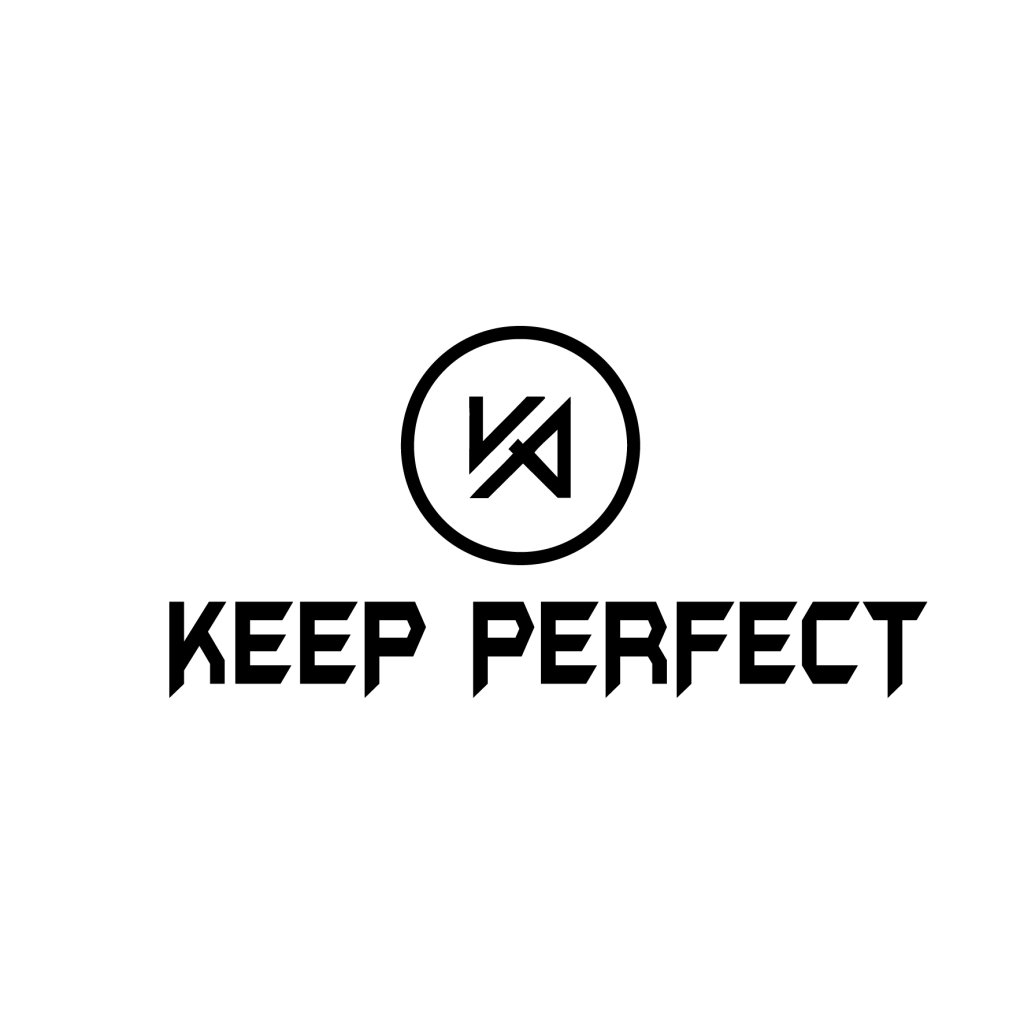


 Mobile/What's App/Wechat
Mobile/What's App/Wechat E-Mail
E-Mail ADD
ADD




