A cluttered work backpack can waste your time and add unnecessary stress. Here’s how to keep it organized for maximum efficiency:
- Understand Your Backpack: Familiarize yourself with its compartments, size, and features. Use padded laptop sleeves for electronics and quick-access pockets for essentials like keys or transit cards.
- Group Your Items: Sort belongings into categories – daily essentials (laptop, charger), work tools (notebooks, documents), occasional items (headphones, backup batteries), and emergency backups (pain relievers, snacks).
- Use Organizers: Pouches, cable organizers, and dividers help keep items neat and easy to find. Choose durable, weather-resistant options if needed.
- Pack Efficiently: Place heavy items close to your back for balance, keep frequently used items in accessible pockets, and protect electronics with padded compartments.
- Maintain Regularly: Clean your backpack weekly, declutter monthly, and address wear and tear early to extend its lifespan.
Key Tip: A well-organized backpack saves you time, reduces stress, and ensures you’re prepared for any situation. Spend 15 minutes implementing these strategies, and you’ll notice the difference.
HOW TO ORGANIZE THE PERFECT BACKPACK FOR SCHOOL OR WORK PLUS HUGE GIVEAWAY
Check Your Backpack’s Features and Size
Before diving into organizing your backpack, take a moment to understand its design. Knowing what your bag offers in terms of features and capacity is key to making the most of it. By familiarizing yourself with its compartments and dimensions, you can create a system that keeps everything in its place and easy to access.
Find Built-in Compartments
Your backpack is likely packed with features designed to help you stay organized. Start by inspecting every pocket, sleeve, and compartment. For instance, many backpacks include padded laptop sleeves to protect your device. These sleeves are typically made to fit laptops ranging from 13" to 17", so double-check your laptop’s dimensions to ensure it fits properly.
Look for quick-access pockets on the front or sides of your backpack. These are perfect for items you need to grab quickly, like your phone, keys, or transit card.
Additionally, many bags come equipped with pen loops, elastic bands, or zippered mesh pockets. These are particularly handy for keeping cables, chargers, and small accessories neatly stored.
Some backpacks even feature a self-standing design, which keeps the bag upright when placed down. This can make packing and unpacking much more convenient during a busy day.
Measure Capacity and Layout
Understanding your backpack’s size and layout helps you pack smarter. Backpack capacity is often measured in liters or cubic inches, so take note of both the dimensions and overall volume .
Start by measuring the external dimensions – height, width, and depth. These measurements are essential for determining if your backpack can accommodate specific items, like laptops, or comply with airline carry-on size limits. For example, most airlines allow carry-on bags up to 22" x 14" x 9" (approximately 45 x 35 x 20 cm).
To estimate your backpack’s volume, multiply its height, width, and depth (in centimeters), then divide the result by 1,000 to convert it to liters. For most professionals, a 20–30 liter backpack is ideal for carrying essentials like a laptop, documents, chargers, and other daily items without being too bulky.
Also, think about your body type when assessing the fit. A general guideline is to carry no more than 20% of your body weight in a backpack. If you have a shorter torso, look for bags labeled "Short" or "Small", while taller individuals might prefer "Regular" or "Tall" sizes.
Finally, test your backpack with a realistic load to ensure the weight is evenly distributed. Overloading your bag can strain its materials and shorten its lifespan, so knowing its limits is important .
"You don’t need a 60L backpack for daily commutes, just like you don’t want a 15L pack for a weekend camping trip." – John Smith, Outdoor Gear Instructor
Sort and Group Your Work Items
To make the most of your backpack’s features, organize your items by their purpose. This approach creates dedicated zones for similar items, making packing faster and helping you locate essentials without rummaging through everything.
Group Items by Use
Start by sorting your belongings based on how often you use them and their purpose. This method saves time, reduces the risk of losing items, and keeps your setup functional.
Here’s one way to categorize your work items:
- Daily essentials: Items like your laptop, charger, wallet, and keys that you use regularly.
- Work-specific tools: Documents, notebooks, and business cards that are essential for your tasks.
- Occasional items: Things like backup batteries, headphones, or other less frequently used gear.
- Emergency backups: Spare cables, pain relievers, or snacks for unexpected situations.
Place your daily essentials in the most accessible compartments for easy reach. Items you don’t use as often can go in secondary pockets or less prominent sections of your bag.
Think about your work routine when organizing. For example, if you attend frequent meetings or client visits, keep presentation materials and business cards within easy access. On the other hand, if you’re mostly office-based, prioritize comfort items like snacks or personal accessories.
Once your items are sorted, using organizers can take your packing system to the next level.
Use Organizers and Pouches
Organizers are a game-changer for keeping track of accessories and making it easy to switch bags. The type of organizer you choose should match what you carry daily and how you prefer to transport it.
Here’s a quick guide to common organizer types:
| Organizer Type | Best For | Key Features | Limitations |
|---|---|---|---|
| Pencil Pouches | Minimalist setups, small items | Lightweight, available in sizes | Limited organization, not waterproof |
| Cosmetic/Toiletry Bags | Bulkier items, maximum storage | Durable, spacious compartments | Lacks internal dividers |
| Cable Organizers | Tech accessories, smaller gear | Multiple pockets, secure loops | May not fit larger items |
For quick identification, try color-coding your organizers. For instance, use one color for tech gear like cables and adapters, and another for stationery. This system is especially useful when you’re in a hurry or working in dim lighting.
When choosing organizers, look for smooth zippers, sturdy materials, and designs that maintain their shape when packed. Focus on features that suit your work environment. For example, if you work outdoors or travel often, opt for weatherproof organizers. In a more traditional office setting, prioritize clear layouts and easy access.
Different work scenarios call for different solutions, so pick organizers that align with your specific needs. A little planning goes a long way in keeping your setup efficient and stress-free.
Pack for Maximum Efficiency
Packing smartly can turn your backpack from a cluttered mess into a well-organized tool that makes your workday smoother. The trick lies in balancing weight distribution, ensuring easy access, and protecting your essentials from damage.
Place Heavy Items First
The way you distribute weight in your backpack can make or break your comfort. Start by placing heavier items like laptops, thick binders, or books in the middle section of your bag, as close to your back as possible.
Position these items above your hips but below your shoulder blades, keeping them centered. This setup helps you maintain balance and prevents unnecessary strain on your shoulders and lower back. When heavier items are close to your body, your center of gravity remains stable, making it easier to carry your bag throughout the day. If your backpack has a hip belt, use it to anchor the weight over your hips, which reduces sway and makes carrying heavier loads more manageable.
For most work backpacks, this means your laptop belongs in the padded compartment near the back panel. This placement not only keeps it secure but also supports better posture and balance.
Keep Daily Items Accessible
The items you use frequently should be easy to grab without digging through your entire bag. External pockets or top compartments are ideal for essentials like your phone, wallet, keys, or work ID.
Think about your daily routine. If you commute via public transportation, keep your transit card in an outer pocket for quick access. If networking events are part of your schedule, stash business cards in a front compartment. Smaller items like lip balm, hand sanitizer, or snacks fit perfectly in external pockets, saving you the hassle of rummaging through your main compartment.
Emergency essentials should be stored at the top of your bag – things like a first aid kit, medications, or your work ID. If your backpack has hip pockets, they’re great for items like your phone (in a sturdy case), sunscreen, or small snacks.
Test your setup by practicing common tasks, like pulling out your wallet at a coffee shop or grabbing your phone for a quick call. The goal is to make your bag work for you, not against you.
Protect Documents and Electronics
Your electronics and important documents need extra care to survive daily use. Electronics should be cushioned, kept dry, and stored at a stable temperature.
Place fragile items in the middle of your bag, surrounded by soft materials like clothing or padded organizers. Always use the dedicated padded compartment for your laptop, preferably one with extra cushioning or a hard shell to shield it from bumps and drops.
For smaller electronics, waterproof pouches are a lifesaver against spills or sudden rain. Store your phone and power banks in secure pockets with closures, and use clear pouches for cables and adapters so you can find what you need quickly.
Documents also need protection. Use sleeves or plastic holders to keep contracts, certificates, or presentations safe from water and creases. Store these items in interior compartments to avoid them getting crushed by heavier gear.
Tidy cable management can save you both time and frustration. Roll cables neatly to avoid kinks and use organizers with individual slots to keep them separated and easy to access.
Finally, always back up your data. Even with careful packing, accidents can happen. Digital copies of important files provide a safety net, and travel insurance that covers electronics can offer added peace of mind if you frequently carry expensive equipment.
sbb-itb-1e6451b
Helpful Tools and Accessories
The right tools can transform your backpack into a well-organized mobile workspace. By complementing your compartment and weight distribution strategies, these accessories can make your setup more efficient and tailored to your needs.
Removable Inserts and Dividers
Removable organizer inserts are a great way to create dedicated spaces for your belongings, helping you keep everything in its place without the need for multiple bags. These inserts often come with a variety of pockets, making it easy to store and separate items like pens, business cards, chargers, and documents.
Materials matter when choosing an organizer. Felt inserts are lightweight and gentle on delicate items, while nylon options offer better durability and water resistance. Canvas organizers strike a balance by providing structure without adding too much weight. Many modern organizers are also eco-friendly, made with recycled materials certified by the Global Recycled Standard. There’s a wide range of options to suit different budgets and preferences.
For a different approach, Grid-It organizers use a stiff panel with elastic straps to secure items in place. Modular systems with Velcro add even more flexibility, allowing you to reconfigure your storage as your needs evolve.
Once your items are sorted, it’s time to tackle cable management.
Cord and Cable Organizers
Tangled cables can be a headache, but cable organizer bags and Velcro ties are simple solutions to keep cords neat and prevent damage.
"Cable-organizing bags give you compartments for all your cords and charging bricks and keep cables from getting tangled with everything else you’ve packed and away from items that could damage the cables."
For setups that require frequent adjustments, Velcro ties are a flexible and reusable option. Products like Velcro Brand One Wrap Cable Ties or rubber ties like Nite Ize Gear Ties are affordable and effective for managing multiple cables.
"I tend to reorganize my setup a lot – especially when I’m testing new gadgets – so I need something impermanent and flexible. These Velcro ties fit the bill, and I’ve been using them in conjunction with a cable tray to keep things neat, tidy, and out of sight."
– The Strategist
With cables sorted, you can focus on protecting your devices.
Protective Cases for Electronics
Protecting your electronics is essential, and laptop sleeves with extra cushioning provide a reliable buffer against drops and impacts. Smaller cases are ideal for shielding tablets, e-readers, and accessories from scratches and moisture.
For those with fragile equipment, camera-specific inserts offer excellent protection. These inserts often feature customizable compartments and waterproof materials, making them suitable for not just cameras but also tablets, portable monitors, or other sensitive electronics.
If you’re looking for a way to organize clothing and soft items, packing cubes are a great addition. They help compress and separate items, creating clear boundaries between different types of gear. For instance, the Veken 8 Set Packing Cubes has earned a 4.6-star rating from over 34,000 Amazon customers.
Clear-window cases and protective sleeves can also streamline access to your devices while keeping them safe. Depending on the size, material, and features, quality organizer inserts range in price from $7 to $70.
Choose accessories that fit your workflow. If you rarely reorganize, permanent solutions like cable clips might work just fine. But if your needs are constantly changing, flexible options like Velcro ties and modular inserts are worth the investment.
Maintenance and Regular Upkeep
Taking care of your backpack isn’t just about keeping it looking good – it’s about making sure it stays reliable and lasts for years. Regular maintenance protects your investment and ensures your backpack performs as it should, no matter where your adventures take you.
"A pack can be a major investment, and it’s one that needs care. Whether you’re wearing a daypack or large backpack, salts from your sweat and oil from your skin will likely seep into the shoulder straps and hipbelt. Grease spots may form from cooking splatters. All these can attract dirt over time, degrading the fabric."
- REI Expert Advice
Regular Cleaning Practices
Making cleaning a habit is key to keeping your backpack in top condition. Weekly upkeep can be as simple as wiping down the inside and outside with a damp cloth and mild soap. This helps prevent dirt and oil buildup, which can attract even more grime over time.
After heavy use, empty all compartments and clean the interior with a damp sponge, paying extra attention to areas that touch your back and shoulders.
For a deeper clean, soak your backpack in lukewarm, soapy water, gently scrubbing any heavily soiled spots. Always check the care instructions from the manufacturer – machine washing or drying is usually a no-go unless explicitly stated.
If odors are an issue, sprinkle some baking soda inside, let it sit overnight, then vacuum or shake it out the next day. And don’t forget about the zippers! Clean and lubricate them regularly to keep them running smoothly – sticky zippers are often a sign that maintenance has been overlooked.
When you’re done cleaning, air drying is non-negotiable. Place the backpack in a well-ventilated area, but keep it out of direct sunlight to avoid fading and weakening the fabric. Make sure it’s completely dry before storing it to prevent mold or mildew from forming.
These cleaning habits, combined with smart packing techniques, help ensure your backpack stays in great shape.
Decluttering and Reorganizing
Keeping your backpack organized is just as important as cleaning it. Every month, take some time to empty it out, remove unnecessary items, and reassess what you really need. This not only keeps things tidy but also helps you identify any wear and tear.
Look for loose threads, worn fabric, or damaged zippers, and address small issues early to avoid bigger problems down the road. Store your backpack in a cool, dry place, away from sunlight, and stuff it with paper to help it maintain its shape. Overloading the bag during daily use can strain seams and zippers, which leads to premature wear.
Consider using a rain cover to protect your backpack from dirt and moisture. This simple addition can cut down on how often you’ll need to deep clean it.
"A well-designed backpack is an investment that can last you through many years of travel and adventure. They may be tough, but it’s important to occasionally wash your backpack, and spot-clean it after use to maintain its durability and lifespan."
- Kathmandu Blog
Spending just a few minutes each week cleaning and organizing your backpack can save you a lot of hassle later. It’s a small effort that pays off in durability and performance.
Conclusion: Key Points for an Organized Backpack
Keeping your work backpack organized can make your daily routine smoother and more efficient. The secret lies in knowing your bag’s features, sorting your items by purpose, and sticking to habits that keep everything in its place.
Start by taking a closer look at your backpack’s compartments and design. Use this knowledge to group your belongings logically – like work essentials, personal items, and electronic gadgets. Distribute the weight evenly to avoid discomfort, and make sure frequently used items are easy to access.
The right accessories can make a big difference. For instance, cable organizers prevent chargers and cords from becoming a tangled mess, while protective cases safeguard your electronics from accidental damage. Removable inserts or dividers let you adjust the space to fit your needs on any given day. And don’t forget, regular upkeep is key. A quick daily declutter and a thorough weekly cleaning will keep your backpack functional and ready for anything.
An organized backpack saves you time and reduces stress. When everything has its place, you’ll spend less time digging around and more time focusing on what matters. Whether you’re commuting to the office, working remotely, or bouncing between meetings, these strategies ensure you’re prepared and professional at all times.
Take just 15 minutes this week to put these tips into action – you’ll be glad you did.
FAQs
What’s the best way to organize and protect electronics in my work backpack?
To keep your electronics safe and neatly arranged, designate a specific section of your backpack for tech gear. Opt for padded compartments to safeguard items like laptops or tablets from scratches or bumps. Cable organizers or small pouches work wonders for keeping chargers, cords, and other accessories tidy and easy to locate.
If you want extra protection, look into water-resistant pouches or cases to shield your sensitive devices from unexpected spills or weather. Place heavier items, such as power banks, at the bottom of your bag to maintain balance and prevent unnecessary strain on your more delicate gadgets. By following these tips, you can keep your electronics secure and within reach whenever you need them.
How do I pick the right backpack size and features for my work routine?
When picking out a work backpack, it’s essential to think about your daily needs and comfort. A 24-35 liter capacity is usually ideal for most professionals – spacious enough to hold your laptop, documents, chargers, and other personal items without feeling bulky.
Look for practical features like multiple compartments to keep everything organized, water-resistant materials to protect your belongings, and padded straps for all-day comfort.
Make sure the backpack fits your torso properly and includes dedicated sections to keep your essentials neatly arranged and easy to reach. If you’re someone who commutes or travels often, extras like a luggage strap or a USB charging port can make your life a whole lot easier.
What are the best ways to maintain and care for my work backpack?
To keep your work backpack looking good and lasting longer, a little maintenance goes a long way. Start by cleaning it regularly with a damp cloth or a mild cleaner, paying extra attention to any spots or stains. When you’re not using it, store the backpack in a cool, dry place to avoid issues like mold or material wear. Be mindful of its weight capacity – overloading can put unnecessary strain on zippers and seams, leading to damage. For small issues like tears or a broken zipper, a repair kit or professional repair service can make all the difference. Taking these simple steps can help ensure your backpack stays reliable and in great shape for years.

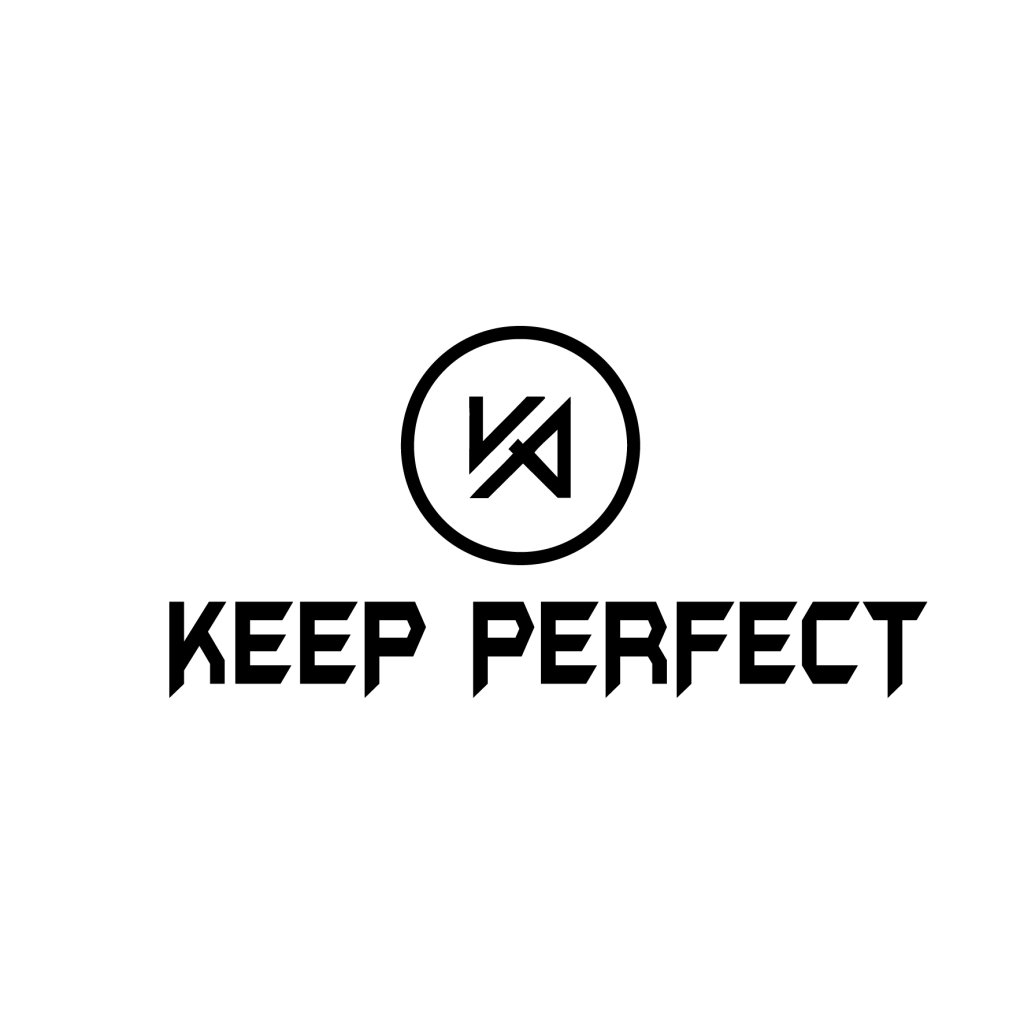


 Mobile/What's App/Wechat
Mobile/What's App/Wechat E-Mail
E-Mail ADD
ADD




