Creating a custom backpack requires precise artwork and detailed specifications to avoid production mistakes and ensure your design matches your vision. Here’s what you need to know:
- Use professional design tools: Adobe Illustrator e CorelDRAW are ideal for creating scalable, high-quality vector designs. Save files in formats like
.AI,.EPS, or.PDFfor manufacturer compatibility. - Provide exact dimensions: Specify measurements for the backpack and its compartments in both inches and centimeters, including tolerances for consistency.
- Choose materials carefully: Detail fabric types (e.g., 600D polyester or 1680D ballistic nylon), weights, and treatments like water resistance.
- Specify hardware and finishes: Include brands, models, and finishes for zippers, buckles, and decorative elements like logos or embroidery.
- Organize files: Use clear file names, group assets into folders, and include notes or instructions to streamline communication with manufacturers.
- Prepare a complete specification sheet: Include product dimensions, materials, hardware, construction details, and branding elements to guide the production process.
HOW TO DESIGN A BACKPACK | EPISODE 8 |
Selecting Design Tools and File Formats
Picking the right design tools and file formats plays a huge role in how well your designs transition from concept to finished product. Using professional-grade software ensures your artwork retains its quality during production, while the correct file formats guarantee compatibility with manufacturing equipment.
Working with Professional Design Software
When it comes to creating custom backpack designs, Adobe Illustrator and CorelDRAW are the go-to tools. These vector-based programs let you create scalable designs with sharp, clean lines – perfect for everything from small zipper logos to large graphics covering an entire backpack panel.
Adobe Illustrator is the most popular choice, thanks to its advanced vector editing features and seamless integration with manufacturer workflows. Priced at $20.99 per month in 2025, it offers everything you need to create anything from simple logos to intricate patterns. CorelDRAW, on the other hand, is a strong alternative at $249 per year, offering similar features with the option of an annual payment.
Why vector tools? They rely on mathematical representations of your designs instead of pixels, meaning your artwork can be resized without losing clarity. Whether manufacturers need to enlarge a design for a backpack panel or shrink it for a small detail, vector files maintain their quality.
While Adobe Photoshop is great for adding photographic elements, it’s less suited for primary backpack design due to its raster-based approach.
Once your design is ready, it’s time to ensure your file formats and resolution meet production standards.
Required File Formats and Resolution Standards
After creating your artwork, preparing files to meet manufacturer specifications is the next step. Most fabricantes de mochilas accept vector file formats like .AI, .EPS, and .PDF.
- .AI files: Ideal if you’re using Adobe Illustrator and working with manufacturers who use Adobe tools.
- .EPS files: Offer broader compatibility across different software platforms, making them a safe choice when you’re unsure of your manufacturer’s preferences.
- PDF files: Universally compatible and maintain vector quality, making them a reliable option for production.
For any raster elements in your design, manufacturers typically require a resolution of 300 DPI. This ensures that photographic elements, textures, and gradients are sharp and detailed. Lower resolutions can lead to blurry or pixelated prints, which can ruin the professional look of your backpacks.
To keep your files editable, save your primary artwork in the native format of your design software (.AI for Illustrator, .CDR for CorelDRAW). Then, export additional copies in the manufacturer-preferred formats for production.
Organizing Files for Manufacturers
Having the right file formats is only part of the equation – keeping your files organized is just as important. Manufacturers handle multiple projects at once, so organized files make it easier for them to understand your design and make adjustments during production.
Here are some tips for organizing your files:
- Use clear, descriptive file names like "Main Logo" or "Side Panel Pattern" instead of generic labels.
- Group related elements, such as branding and hardware designs, into separate folders.
- Adopt consistent naming conventions, such as "Backpack_StyleName_Color_v1.ai", to indicate the product type, style, color variation, and version number. This makes it easy to track revisions and ensures everyone is working with the correct files.
To simplify communication, create a master folder containing all design assets, specifications, and revision history. Include a notes layer or a separate text file outlining special instructions, color details, or specific manufacturing considerations. A well-organized system reduces errors and streamlines the production process.
Setting Technical Specifications and Material Requirements
Laying out the technical details is a crucial step in turning your backpack design into a tangible product. Getting these details right avoids expensive do-overs and ensures the final product aligns with your vision. This involves nailing down exact dimensions, selecting the right materials, and specifying hardware that fits the backpack’s purpose. These details connect your creative ideas with the practicalities of production.
Determining Exact Dimensions and Measurements
Accurate dimensions are the backbone of successful backpack production. Clearly outline the height, width, and depth in both inches and centimeters to avoid confusion, especially when working with international manufacturers. For capacity, include measurements in liters and cubic inches to cover different regional preferences.
For example, a standard daypack might be specified as: "18" (H) x 12" (W) x 7" (D) / 46cm x 30cm x 18cm, with a capacity of 25 liters (1,525 cubic inches)". This dual-unit approach ensures everyone involved understands the exact size.
The required volume depends on the backpack’s purpose. Daypacks typically hold 15–30 liters, while hiking packs range from 30–50 liters. Travel backpacks often vary between 40–70 liters, and tactical packs usually fall within 25–45 liters. For students, 25–30 liters is standard, while professionals might prefer more compact designs at 18–22 liters.
Don’t forget to include dimensions for specific compartments. For instance, indicate whether the laptop sleeve fits a 15.6" or a 16" device. Other compartments, like hydration pockets or organizers, also need precise measurements to ensure they serve their intended purpose.
Measurement tolerances are essential for production consistency. Specify acceptable variances, such as ±1/8" (±3mm) for critical dimensions. For example: "Overall height: 18" ±1/8" (45.7cm ±0.3cm)." This helps manufacturers maintain quality standards and reduces the likelihood of rejected products.
Choosing Appropriate Materials
Material selection directly impacts a backpack’s durability, weight, and cost. The trick is choosing materials that suit the backpack’s intended use. Be specific about the denier rating, weight (oz/yd² or g/m²), and any special treatments.
For many backpacks, 600D polyester is a popular choice due to its durability and affordability. A typical specification might read: "Main body: 600D polyester, PU-coated, 210gsm". For more demanding applications, Cordura fabric is a strong contender because of its excellent abrasion resistance. For example: "Cordura 1000D, 9 oz/yd², abrasion resistance: 20,000 cycles Martindale test".
If you’re designing for professional or tactical use, 1680D ballistic nylon offers superior water resistance and toughness. On the other hand, recycled polyester is gaining traction among environmentally conscious consumers, offering a sustainable option without compromising performance.
When specifying materials, always include the denier rating (the higher the number, the tougher the fabric), material weight, and any additional treatments like DWR (Durable Water Repellent) coatings. These details help manufacturers balance performance requirements with cost considerations.
Defining Hardware and Finishing Options
The quality of hardware can make or break your backpack’s functionality and lifespan. Be clear about the brands, models, materials, and finishes for all hardware components to ensure compatibility and quality.
YKK zippers are widely regarded as the industry standard. A detailed specification might look like this: "Main zipper: YKK #8 AquaGuard, black nylon coil; Side pocket zippers: YKK #5 standard, matching color". This eliminates uncertainty and ensures you’re getting the exact components you need.
For buckles, specify whether you want plastic or metal, the webbing width, and the finish. For instance: "Buckles: Duraflex 1" side-release, matte black; Chest strap: 3/4" ladder lock, matching color". Such details guarantee that all hardware elements integrate seamlessly.
Finishing touches personalize your backpack and enhance its appeal. Embroidery is a durable and premium option for logos and text. Be specific about placement, size, and colors, such as: "Logo: Embroidered, 2" x 2" on front pocket, Pantone 186C red". Screen printing is a cost-effective option for larger designs, while PVC patches offer a sleek, modern look.
Heat transfer labels are ideal for care instructions or branding that needs to withstand washing. Clearly document the size, placement, and content for consistent application throughout the production run.
If you’re incorporating advanced features like USB charging ports, RFID-blocking pockets, or anti-theft designs, provide detailed instructions for their placement and functionality. These elements should be fully integrated into the master specification sheet to ensure they align with the overall design.
Building a Complete Specification Sheet
As mentioned earlier, artwork and technical specifications are the bridge between your design vision and the production process. A well-constructed specification sheet serves as the blueprint for manufacturing, ensuring that every step – from material selection to quality checks – is aligned with your expectations.
Main Elements of a Specification Sheet
A comprehensive specification sheet typically includes six essential sections that detail every aspect of your backpack design. Begin with the basic product details, such as the model name, intended use, target audience, and the capacity (listed in both liters and cubic inches).
When listing dimensions, include measurements in both imperial and metric units. For instance: "Height: 18" / 45.7cm." Break down specific compartment sizes, like laptop sleeve dimensions or front pocket measurements, and include details for specialized storage areas. Don’t forget to specify strap lengths and their adjustment ranges, e.g., "Shoulder straps adjustable from 24" to 36" (61cm to 91cm)."
Material details should be precise and thorough. Document the main body fabric, lining, reinforcement panels, and accents. Include specifics like denier ratings, weight per square yard, and any special treatments. For example: "Main body: 1680D ballistic nylon, 12 oz/yd² (407 g/m²), DWR coating applied."
Hardware specifications are equally important. List every zipper, buckle, D-ring, and slider, along with their brand names, model numbers, colors, and finishes. Also, include details for pull tabs, cord locks, and any specialty hardware like magnetic closures or compression straps.
Construction details should describe how components are assembled and reinforced. Specify stitch types, seam allowances, and reinforcement techniques. Highlight bartacking locations, binding methods, and any advanced construction techniques like welded seams or heat-sealed pockets.
Finishing and branding elements tie everything together. Include details like logo placement, embroidery specifications, label requirements, and packaging instructions. Use Pantone color codes for all branded elements and provide exact placement measurements from reference points to ensure consistency.
Using Tables to Compare Design Options
Tables are a great way to organize and compare design options. They make it easier for manufacturers to evaluate different choices and understand their impact. Use this format to highlight key differences in cost, durability, or functionality.
For material comparisons, create columns for fabric type, weight, durability rating, water resistance, and cost considerations. When comparing hardware, include details like brand, model, finish options, load capacity, and relative cost. This allows for informed decision-making during the design process.
Color and finish options also benefit from tables. Include Pantone codes, common color names, material availability, and minimum order quantities. This approach minimizes confusion and ensures color consistency across all components.
If your design includes multiple size variations, a table can help organize these details. Use columns to list dimensions, capacity, and weight for each size. This format makes it easy to identify inconsistencies and ensure proportional scaling across different versions of the design.
Adding Measurement Tolerances and Color Codes
Once you’ve outlined materials and design options, it’s time to focus on precision. Include defined tolerances for critical dimensions and features (e.g., ±1/8" for overall dimensions, ±1/16" for more precise features). This ensures consistent quality during production.
Different parts of the backpack require varying levels of precision. For example, strap adjustment mechanisms demand tighter tolerances than general storage compartments. Zipper installations need exact measurements to avoid puckering or binding, while decorative elements can allow for slightly more flexibility.
Pantone codes are essential for color consistency. Provide both coated (C) and uncoated (U) references, as colors can appear differently on various materials. Indicate whether colors must match exactly or if slight variations are acceptable. For example, primary colors often need to match precisely, while secondary colors may have more leeway.
Use a master color reference to guide production. This should include fabric swatches, thread samples, hardware finishes, and logo colors. A physical reference ensures manufacturers have a tangible guide for color matching. Specify the lighting conditions under which colors should be evaluated, as lighting can significantly affect how colors appear.
If your design includes special color features like reflective elements, glow-in-the-dark details, or color-changing materials, clearly outline their performance criteria. These finishes often require additional testing and quality control, so be sure to include these requirements in your specification sheet.
sbb-itb-1e6451b
Making Artwork Ready for Manufacturing
After completing your specification sheet, the next crucial task is preparing your artwork files for manufacturing. Using the detailed information from your spec sheet, you’ll need to ensure your artwork files meet the technical requirements of production. This step involves fine-tuning your digital files so they align with manufacturing standards. The goal is to ensure your designs are accurately reproduced without losing any details during the production process.
Preparing Production-Ready Artwork Files
Convert text to outlines to lock in your typography. In Adobe Illustrator, select all text elements and use Type > Create Outlines. This converts fonts into vector shapes, ensuring your typography looks exactly as intended, even if the manufacturer doesn’t have the same fonts installed.
Expand strokes and effects for design precision. Use Object > Expand Appearance to convert strokes and effects into fixed shapes. This is especially important for logos or intricate decorative graphics that need to be reproduced with absolute accuracy.
Organize colors on separate layers and name them clearly. For example, name a layer ‘Logo_PMS186Red’ to specify the exact color. This step is critical for techniques like screen printing or embroidery, where precise color separation is required.
Match file resolution to the production method. Vector files are ideal for embroidery since machines interpret stitch paths, not pixels. For photographic elements used in sublimation printing, maintain a resolution of at least 300 DPI. Always provide both high-resolution raster files and vector versions to give manufacturers the flexibility they need.
Add bleed areas and safe zones to account for production variations. Extend your design 1/8" (3mm) beyond its boundaries for bleed, and keep critical details at least 1/4" (6mm) away from seams or hardware. These adjustments help prevent issues caused by slight shifts during cutting or assembly.
Creating Mockups and Templates for Accuracy
Use 3D mockups to show artwork placement on curved surfaces. While your spec sheet provides technical dimensions, mockups visually demonstrate how the design should appear on curved or angled surfaces, like the front panels or straps of a backpack.
Include dimensioned diagrams for precise placement. Mark fixed reference points, such as, “Logo centered 4.5" from the top seam and 3.2" from the left seam.” These measurements should be tied to stable construction elements to ensure consistency during assembly.
Add scale references to verify artwork sizing. Place a ruler or measurement guide within your mockup, showing both imperial and metric units. A 1" (2.54cm) reference square near the main design elements helps catch scaling errors early.
Provide multiple view angles for complex designs. If your artwork spans multiple panels or wraps around corners, include mockups showing front, back, side, and detail views. This ensures manufacturers understand how the design should align across seams and maintain continuity.
Preventing Common Artwork Mistakes
Work in CMYK color mode and include Pantone references. This helps avoid unexpected color shifts during production. If possible, provide physical color swatches along with digital values.
Embed images and include linked files in your final package. This prevents missing file errors when your artwork is opened on another system.
Ensure raster elements meet resolution requirements. For instance, a 6" logo should be at least 1,800 pixels wide to maintain clarity.
Simplify details to reduce production issues. Use a minimum line weight of 0.5 points and avoid intricate details smaller than 1/16". Fewer colors and simplified designs can also lower production costs.
Name files clearly and include instructions. Use a naming system like ‘BackpackDesign_v3_Nov2025.ai’ and package all final files with a brief instruction document. This ensures your manufacturer has everything needed to proceed smoothly.
Working with Suppliers and Manufacturers
Once your production-ready artwork is finalized, the next step is ensuring smooth communication with suppliers. Clear, concise information sharing and adherence to supplier protocols are key to avoiding missteps during production. How you present your design requirements and oversee the process will directly affect the quality of your final product.
Sharing Design Requirements Clearly
Start with a comprehensive tech pack. This should include your spec sheet, artwork files, color references, and project scope. Organize everything into a single folder named with your project and date, making it easy for your manufacturer to access and understand the details. This serves as the foundation for all supplier interactions.
Request pre-production samples to confirm your design. Most manufacturers can create a prototype or sample based on your specifications. When reviewing the sample, provide precise feedback. For example, instead of saying, "The logo looks too small", specify: "The logo measures 3.2 inches but should be 4.5 inches as outlined in the tech pack."
Use visuals to clarify feedback. Take high-resolution photos of the sample, mark problem areas with circles, and add text notes with exact measurements or color corrections. This method reduces misunderstandings and ensures your feedback is implemented correctly.
Define a clear approval process for every stage of production. Specify who will review and approve samples, proofs, and color matches. Build realistic timelines into your workflow, such as allowing 2-3 business days for internal reviews and 5-7 days for sample revisions.
Following Supplier Guidelines
Once your tech pack is ready, the next step is aligning with your supplier’s technical requirements. Submit files in the format they prefer. Some manufacturers work best with Adobe Illustrator files, while others may prefer PDFs. For instance, SACOS DE JUNYUAN might have specific file format preferences to streamline their process. Always confirm these details before sending your final artwork.
Convert measurements to match your supplier’s preferences. If your manufacturer uses metric units, ensure all dimensions are converted accurately. For example, a 12" × 8" panel should be listed as 30.48 cm × 20.32 cm, not rounded to 30 cm × 20 cm, to avoid discrepancies.
Follow the manufacturer’s sample approval procedures. Many suppliers require written confirmation – via email or signed forms – before moving forward with production. Skipping this step can lead to delays or disputes if the final product doesn’t meet expectations. Keep copies of all approval documents for future reference.
Respect minimum order quantities and lead times. Custom backpack production often requires a minimum order of 50-100 pieces, with lead times ranging from 3-6 weeks depending on the complexity. Plan your schedule accordingly and avoid rush orders unless absolutely necessary, as they can increase costs by 20-30%.
Keeping Organized Design Records
Establish a version-controlled file system. Instead of deleting old versions, save them in an "Archive" folder. This allows you to revisit earlier decisions and avoids confusion, especially when multiple people are involved.
Maintain a detailed communication log. Record the date, participants, and key decisions for every meeting or discussion. This can be invaluable if questions arise during production or if you need to revisit earlier agreements.
Organize physical samples and color references. Label each sample with the date received, version number, and any notes about changes. Store fabric swatches and color chips in protective sleeves with clear labels. These physical references are critical for ensuring color consistency and quality control.
Back up your files in multiple locations. Save your complete tech pack on cloud storage, local drives, and with your manufacturer. Include a master file list that explains what each file contains and how it’s used. This redundancy prevents delays if files are lost or corrupted.
Log all changes with dates and reasons. If changes are made after production starts, update your master spec sheet and create a change log. Note the date, reason for the change, and approvals from all parties involved. This documentation keeps everyone aligned and serves as a helpful reference for future projects.
Conclusion: Getting Quality Results from Custom Backpack Production
Achieving great results in custom backpack production hinges on three key factors: preparing precise artwork, crafting detailed technical specifications, and collaborating effectively with your supplier. The process outlined above ensures a smooth journey from initial design to final delivery.
Professional-quality artwork and well-defined specifications take the guesswork out of manufacturing. When you use the right tools to create production-ready artwork and provide exact measurements, you minimize the risk of errors. A detailed spec sheet acts as the backbone of the production process, ensuring consistency and protecting the integrity of your brand.
Strong collaboration with your supplier is what transforms your plans into reality. Clear communication protocols and a structured approval process help avoid missteps that could disrupt timelines. Providing specific, actionable feedback allows for quick adjustments if issues arise.
FAQs
Why should I use vector-based design tools like Adobe Illustrator for creating custom backpack designs?
Vector-based design tools like Adobe Illustrator are perfect for crafting custom backpack designs. Why? They enable sharp, scalable graphics that look just as crisp on a tiny label as they do stretched across an entire backpack.
Another big plus is their compatibility with manufacturing processes. Vector files make it easier for suppliers to replicate your designs with precision. Plus, these tools let you tweak details like dimensions and colors, so your artwork is always production-ready.
How do I choose the right materials for my custom backpack based on its purpose and customer preferences?
To choose the right materials for your custom backpack, start by focusing on its main purpose. If it’s designed for outdoor adventures or heavy-duty use, nylon e poliéster are solid options. They’re known for their strength and water resistance, making them reliable in tough conditions. On the other hand, if you’re aiming for a more stylish or upscale design, couro or canvas can add a touch of sophistication and a premium feel.
It’s also important to consider what your audience values. For instance, if you’re catering to eco-conscious buyers, recycled fabrics or other environmentally friendly materials might be the way to go. Ultimately, the materials you pick should not only match the backpack’s intended use but also resonate with your customers’ expectations.
How can I clearly communicate my backpack design and specifications to manufacturers to ensure accurate production?
To make sure your custom backpacks are produced just the way you want, you need to communicate your design and specifications clearly to the manufacturer. Start by preparing detailed technical drawings that include exact dimensions, material selections, color details, and hardware specifics. Using professional tools like Adobe Illustrator can help ensure your designs are precise and aligned with manufacturing standards.
You’ll also want to create a comprehensive spec sheet. This should cover everything – fabric types, stitching methods, and measurements (in inches). Work closely with the manufacturer to address any questions or necessary adjustments, and double-check that your artwork files meet their production requirements. Paying close attention to these details and maintaining clear communication can help prevent mistakes and ensure the final product matches your vision.
Related Blog Posts
- From Concept to Delivery: A Step-by-Step Walkthrough of Our Custom Bag Production Process
- From Sketch to Sample: How We Bring Your Custom Bag Design to Life (Video Guide
- From Sketch to Shipment: How OEM Backpacks Are Made (Step-by-Step Video Walkthrough)
- From Concept to Sample: A 15-Day Journey of Custom Backpack Production

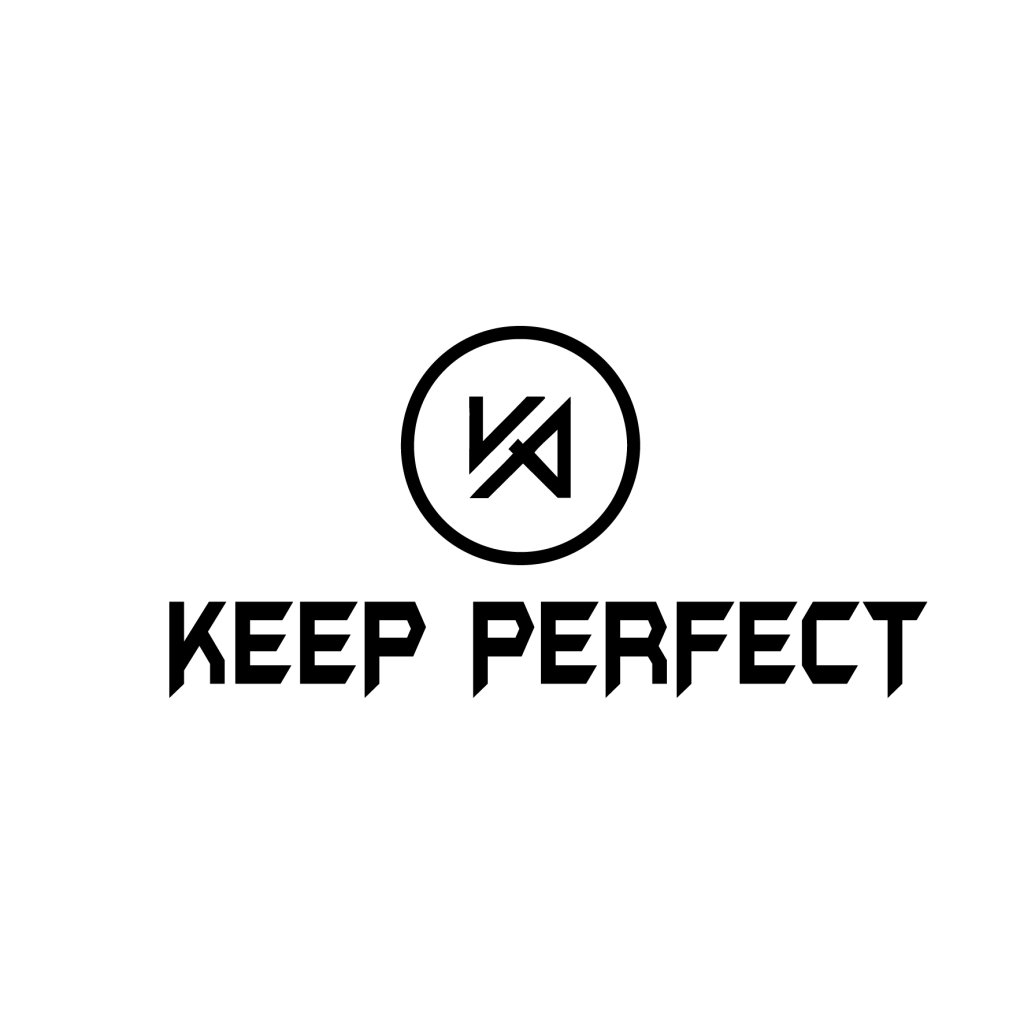


 Telemóvel/What's App/Wechat
Telemóvel/What's App/Wechat E-Mail
E-Mail ADD
ADD




