Custom gift bags not only add a personal touch to your gifts but also allow for creative expression that factory-made options simply can’t match. With Cricut’s Design Space and a few crafting essentials, making a gift bag tailored to your specific needs is easier than you think. In this tutorial, we’ll break down Katrina from Scrappy Horses’ creative and detailed process for designing and assembling a custom-sized gift bag. Whether you’re a business owner looking for branded packaging or a hobbyist seeking a unique project, this guide will provide you with all the tools and insights you need.
Let’s dive into the step-by-step instructions and creative tips for designing and assembling your perfect gift bag.
Why Custom Gift Bags?
Custom gift bags offer a blend of practicality and creativity. They allow:
- Tailored Sizes: Perfect for oddly shaped or unique gifts.
- Creative Freedom: Choose materials, colors, and embellishments that align with your preferences or brand identity.
- Cost-Effectiveness: Use accessible tools like Cricut and inexpensive materials such as cardstock or recycled cereal boxes.
If you’re a business owner, these bags can also double as branding opportunities. For personal use, they add a thoughtful touch to any gift-giving occasion.
Step 1: Design the Bag in Cricut Design Space
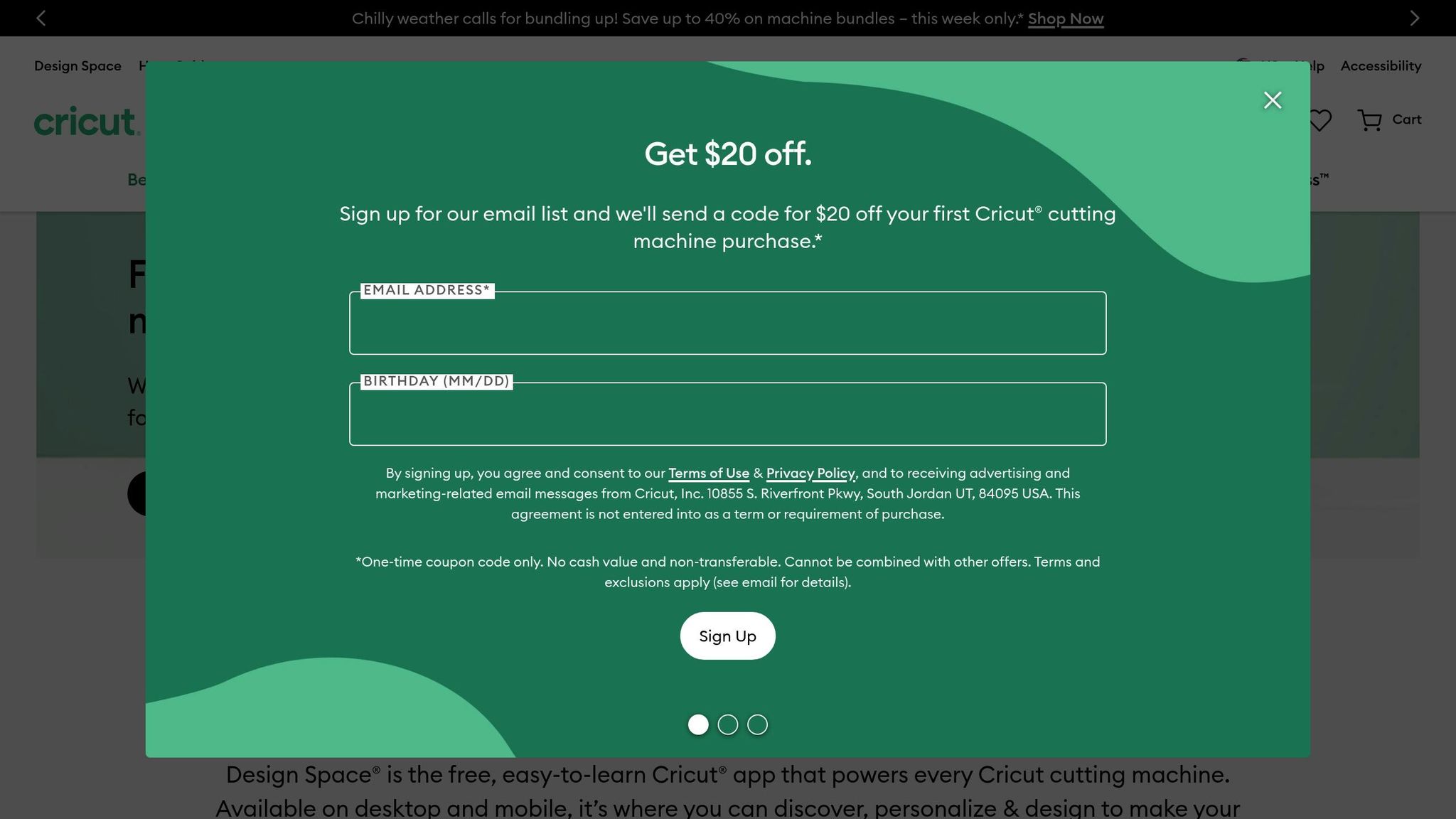
Materials Needed:
- Cricut machine (using Cricut Access for shapes)
- Cardstock (12×12 size suggested)
- A faux item (or the object you plan to gift) for size reference
Initial Setup
Katrina begins by selecting three basic shapes in Cricut Design Space: a score line, a pentagon, and a sharp-cornered square. These shapes form the foundation of the bag design.
- Set Dimensions for the Square:
- Unlock the square shape to modify dimensions.
- Input the desired width and height based on the gift item’s size. For example, a width of 5.5 inches and height of 6.25 inches provides ample space for a small candle or similar-sized gift.
- Adjust for Adding Panels:
- Double the square’s width, as one side will be mirrored to form the bag’s two panels (front and side).
- Modify the pentagon shape to serve as tabs for folding and gluing the bag together. Tabs also secure the bag’s top and bottom edges for durability.
- Align and Weld Shapes Together:
- Flip one of the pentagon shapes vertically, ensuring the tabs align properly with the bag’s top and bottom edges.
- Use Cricut’s Combine e Weld tools to merge the shapes into one cohesive template.
Key Tip: Precision Matters
Aligning edges and corners ensures a clean and professional-looking bag. Katrina uses keyboard shortcuts and guide markers within Cricut Design Space to keep her shapes perfectly aligned.
Step 2: Cutting and Assembly
Once the design is finalized, move to the cutting phase. For this tutorial, you’ll need three sheets of cardstock:
- Sheet 1: Front and side panels
- Sheet 2: Back panel and side tabs
- Sheet 3: Bottom piece (cut manually for simplicity)
Tools and Tips for Assembly
- Deepen the Score Lines: Although the Cricut creates score lines, reinforcing them manually ensures crisp folds.
- Double-Sided Tape: Use to connect panels and secure the bag’s structure. For added strength, especially at the base, consider using fabric tack or glue.
- Cereal Boxes for Support: Insert a cereal box cutout at the bottom of the bag for added sturdiness. Cover it with matching cardstock for a polished look.
Step 3: Adding Handles
No bag is complete without handles! Here’s how to create durable and aesthetically pleasing ones:
- Mark Handle Placement: Measure and mark evenly spaced holes along the bag’s top fold.
- Use Grosgrain Ribbon: Feed ribbon through the holes to create handles. Secure the ends inside the bag with double-sided tape for clean edges.
- Reinforce with Tape and Glue: Add an extra layer of adhesive to ensure the handles remain sturdy when the bag is filled.
Pro Tip: Keep Proportions Balanced
When attaching handles, double-check that both sides are equal in length. Uneven handles can make the bag hang awkwardly.
Step 4: Embellishing the Bag
The final step in the process is embellishment, turning your basic bag into a work of art. Katrina uses a mix of simple and creative techniques:
- Lace and Ribbon Layers: Apply lace dyed with chocolate ink as a base layer, topped with a coordinating ribbon for a refined look.
- Personalized Elements: Add bows, charms, or other decorative items like keys or seasonal embellishments. Attach these items using fishing line or fabric glue.
- Color Coordination: Match embellishments to the bag’s design and color scheme for a cohesive aesthetic.
Creative Ideas for Business Owners
If you’re a business using gift bags for branding, embellishments can include:
- Logo-printed ribbons
- Custom tags with your brand name and contact information
- Color schemes that match your business identity
Key Takeaways
- Plan Ahead: Measure the dimensions of your gift item to design a bag that fits perfectly.
- Use Cricut Design Space Tools: Leverage shapes, alignment tools, and welding options for precise designs.
- Reinforce for Stability: Use extra adhesive and sturdy materials like cereal boxes for a durable base.
- Balance Functionality and Aesthetics: Handles, ribbons, and embellishments should enhance the bag’s appearance while keeping it functional.
- Personalization is Key: From lace detailing to printed designs, adding unique touches makes your bag stand out.
Final Thoughts
Creating custom-sized gift bags with Cricut is a rewarding project that combines precision, creativity, and practicality. Whether you’re a small business owner looking to elevate your packaging or a crafter eager to try something new, this project offers endless opportunities for personalization. By following Katrina’s detailed process, you’ll be able to design your own custom bags that are as beautiful as they are functional.
So, gather your materials, fire up Cricut Design Space, and let your creativity run wild! Happy crafting!
Source: "Designing Your Own Custom Sized Bag in Cricut Design Space" – Katrina Brown (ScrappyHorses), YouTube, Sep 6, 2025 – https://www.youtube.com/watch?v=9iSrNHwtZa4
Use: Embedded for reference. Brief quotes used for commentary/review.

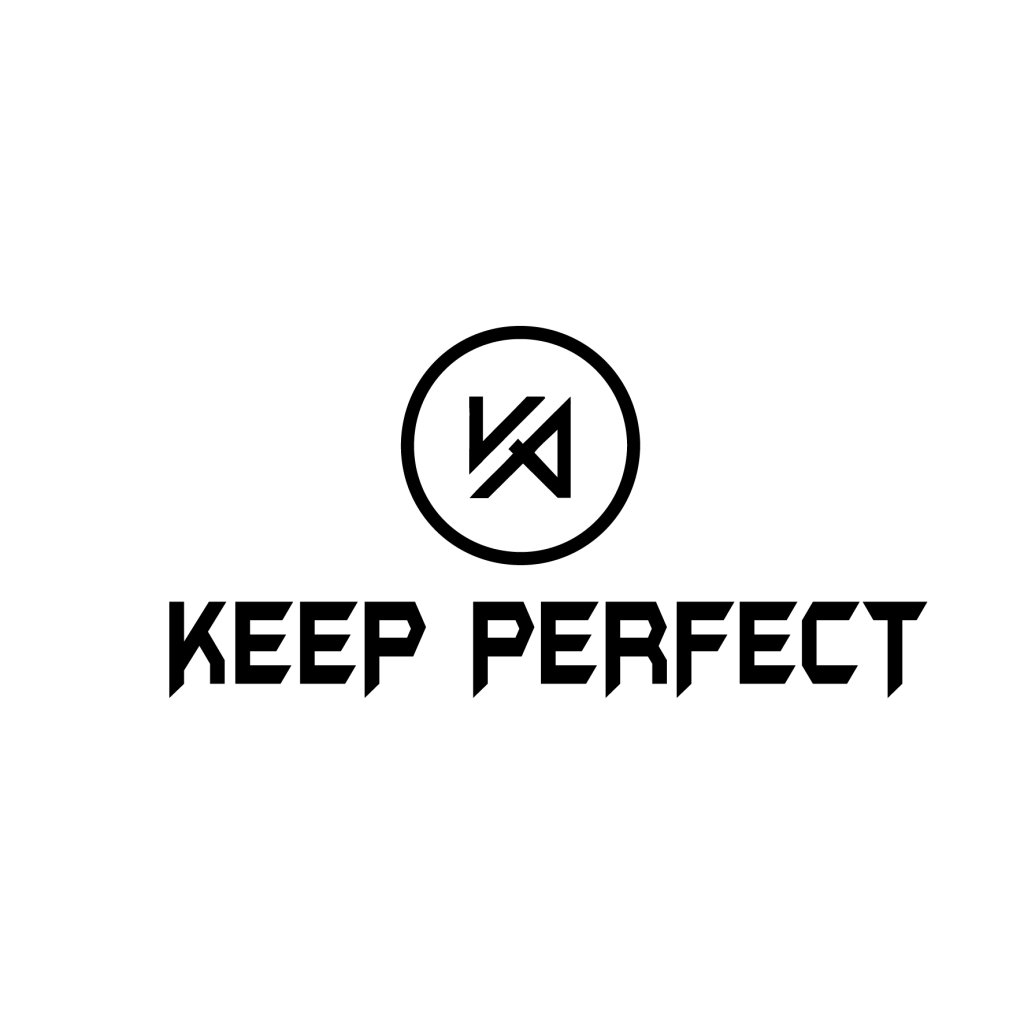


 Telemóvel/What's App/Wechat
Telemóvel/What's App/Wechat E-Mail
E-Mail ADD
ADD




